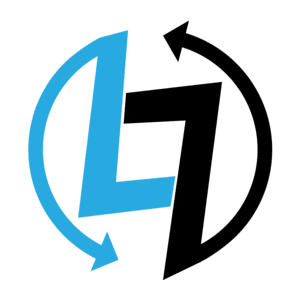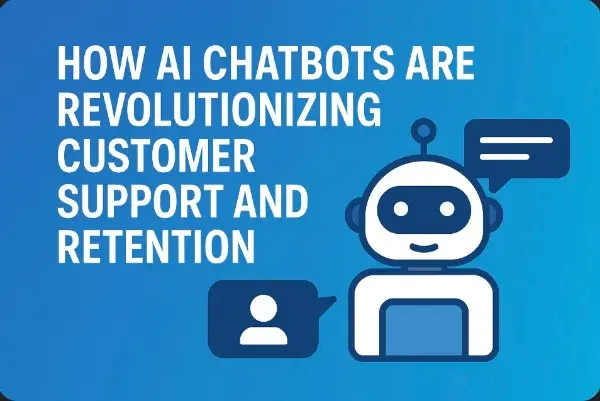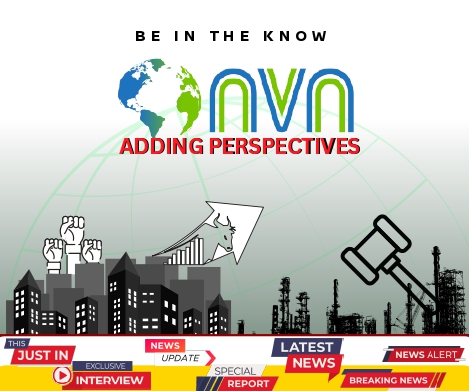Have you ever thought about how different the internet feels today compared to its early days? For your information, what we know and use so easily now didn’t happen overnight.
After the early static pages of Web 1.0, the internet took a huge leap and became more alive, social, and interactive – and this new phase is what we all know as Web 2.0.
So, let’s break this down step by step. By the end, you’ll know exactly what Web 2.0 is, when it started, what makes it special, how it changed design, which tools and technologies it includes, how it connects to SEO, and even what people mean when they talk about Web 2.0 backlinks.
And for your information, we will also add a simple Web 2.0 glossary at the end.
What is Web 2.0? The Simple Meaning and Definition
First things first – what exactly is Web 2.0? If we put it simply, Web 2.0 is the second generation of the World Wide Web where websites stopped being just static pages and became places where people could interact, share, and create their own content.
So, while Web 1.0 was all about reading, Web 2.0 is all about reading and writing. You don’t just look at a page anymore – you comment, post, upload photos, and join conversations.
For your information, the term “Web 2.0” was popularized in the early 2000s by Tim O’Reilly and Dale Dougherty. They used it to describe how websites were shifting from static HTML pages to more dynamic, user-driven platforms.
When Did Web 2.0 Start?
If you’re wondering when this big shift began, here’s what you need to know. Web 2.0 didn’t start on one exact day, but most people agree that the transition happened between 1999 and 2004. During this time, sites like Friendster, MySpace, and later Facebook showed the world what it meant to be social online.
So, for your information, by the mid-2000s, Web 2.0 was fully in motion. Blogs, social networks, wikis, and sharing platforms had changed the internet into the interactive space we know today.
Web 2.0 Design: What Changed Visually?
Now, let’s talk about how Web 2.0 design looks different from the old days of plain Web 1.0 sites.
Web 2.0 design is all about being user-friendly and visually engaging. For your information, designers started adding clean layouts, smooth navigation menus, bright colors, and buttons that made people want to click and interact.
If you think about popular Web 2.0 sites like Facebook, YouTube, or Reddit, you’ll notice features like –
Comment sections
For users to share thoughts.
Profile pages
To show personal info.
To spread content.
Live updates
So pages feel fresh and new.
These design changes made websites feel like digital communities instead of just online brochures.
Web 2.0 Characteristics: The Key Features
So, what makes Web 2.0 truly different? Let’s break down the main characteristics in simple words –
User Participation
People don’t just read; they also create, share, and react.
Social Networks
Sites connect people to each other in real time.
Dynamic Content
Pages change often. News feeds update instantly.
Tags and Comments
Users help organize and add to content.
Rich User Experience
Web apps feel more like desktop apps. Think Google Docs instead of just static text.
APIs
An API (Application Programming Interface) lets sites and apps talk to each other behind the scenes.
Collaborative Platforms
People build things together – like Wikipedia.
What Are Web 2.0 Technologies?
For your information, Web 2.0 was possible thanks to some key technologies working together. Here are the basics in plain English –
AJAX (Asynchronous JavaScript and XML)
This fancy term just means pages could update parts of content without fully reloading. For example, when your Facebook feed refreshes without you clicking reload.
JavaScript (JS)
This is a programming language that makes websites interactive.
APIs
Like we said earlier, APIs help apps talk to each other. For example, when a site lets you log in using your Google or Facebook account.
RSS (Really Simple Syndication)
This tech made it easy to get updates from blogs or news sites in one place.
These tools made the web faster, smoother, and more fun to use.
What Are Web 2.0 Tools?
When people talk about Web 2.0 tools, they usually mean online platforms that let users create, share, or collaborate easily. Here are some simple examples –
Blogs
Sites like WordPress or Blogger.
Wikis
Wikipedia is the best example.
Social Networks
Facebook, Twitter, Instagram.
Media Sharing
YouTube, Flickr, TikTok.
Collaboration Tools
Google Drive, Slack.
For your information, these tools changed the way people learn, work, and connect.
Web 2.0 Examples: Popular Sites
Let’s make it super clear with a few classic Web 2.0 examples –
Social networking giant.
YouTube
Video sharing and community.
Wikipedia
User-edited encyclopedia.
Community discussion boards.
Professional networking.
Photo sharing and social networking.
What is Web Analytics 2.0?
Now you might hear the term Web Analytics 2.0 and wonder what it means. For your information, this simply refers to the new way of tracking and understanding how people use websites in the Web 2.0 era.
Instead of just counting how many people visit a page, Web Analytics 2.0 looks at what visitors do – like how long they stay, what they click, and how they interact with content. This helps site owners improve the user experience.
What is Web 2.0 in SEO?
If you work with SEO (Search Engine Optimization), you might have seen “Web 2.0” pop up there too. For your information, in SEO, Web 2.0 means using user-generated platforms – like blog sites or social sites – to create extra pages that link back to your main website.
This can help boost your site’s authority and rankings when done right. However, you must always use it naturally and avoid spammy tactics.
What are Web 2.0 Links or Backlinks?
Web 2.0 backlinks are links that come from sites where you create content – for example, a blog post on WordPress or a page on Medium that links back to your website.
When these links come from trusted sites and look natural, they can help your main site appear more trustworthy in search engines like Google.
Web 2.0 Glossary
Before we wrap up, here’s a quick Web 2.0 glossary for your reference –
API
Application Programming Interface – lets different apps share data.
AJAX
Tech for refreshing parts of a page without reloading it fully.
Blog
A website where someone writes regular posts.
RSS
Really Simple Syndication – an easy way to get new content updates.
Social Network
An online platform to connect and share with others.
Backlink
A link from one website back to another.
Final Thoughts
So, as you can see, Web 2.0 turned the internet into the social, living, ever-changing world we know today. It made it easy for everyone – not just tech experts – to create, share, connect, and build communities online.
From blogging and social media to live comments and real-time updates, Web 2.0 made the internet feel alive and made all of us a part of it.
As the internet keeps evolving into Web3 and beyond, it’s helpful to remember how big of a leap Web 2.0 was. It gave people a voice, helped businesses grow closer to their customers, and made the web feel like a huge, shared space.
Thanks for reading! Now you know exactly what Web 2.0 is and why it matters today. If you found this guide useful, feel free to share it – after all, that’s what the Web 2.0 spirit is all about!