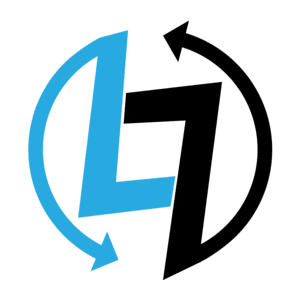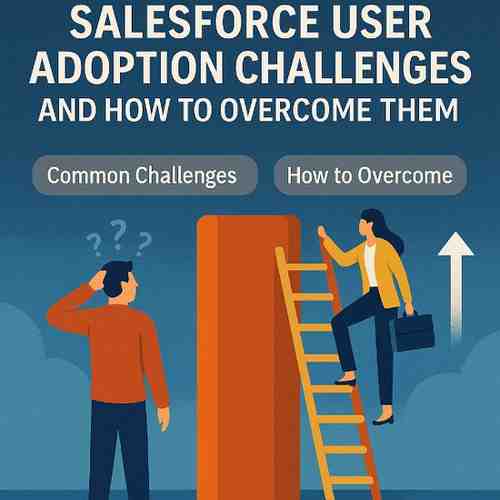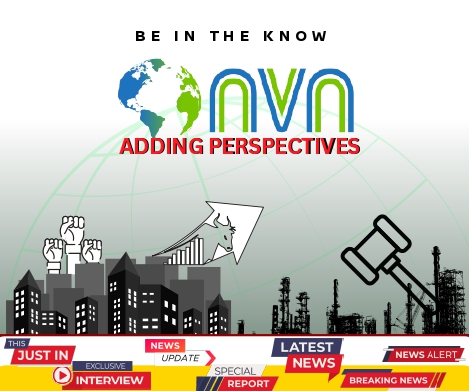Salesforce is a leading cloud-based Customer Relationship Management (CRM) platform designed to help businesses manage sales, service, marketing, commerce, and more in one place. In simple terms, Salesforce lets organizations create a 360-degree view of each customer by unifying data across departments.
It provides tools for sales automation, customer service, marketing campaigns, e-commerce, analytics, and AI – all on one integrated platform.
Salesforce positions itself as the “#1 AI CRM,” meaning it builds artificial intelligence (Einstein) and automation into its core apps so that sales, service, and marketing teams can work smarter and serve customers better with Salesforce.
At its heart, Salesforce is a suite of “cloud” applications running on Salesforce’s own infrastructure. Companies subscribe to Salesforce by user, typically on a monthly or annual basis. This model frees businesses from installing servers or managing updates – they simply configure Salesforce online to fit their processes.
Salesforce also emphasizes low-code and no-code tools (Lightning App Builder, Flow Builder, etc.) so that admins and even non-technical users can build custom apps, reports, and automation with minimal coding.
In short, Salesforce gives businesses an all-in-one CRM platform with powerful automation and integration capabilities to streamline their operations and improve customer relationships.
Core Salesforce Products and Features
Salesforce offers a broad product suite of CRM apps and features. The core ones include –
Sales Cloud
Designed for sales teams, it handles leads, contacts, accounts, and opportunities through the entire sales cycle. Features include activity tracking, pipeline management, quoting (CPQ), forecasting, and collaboration tools.
Advanced editions add sales engagement features (email templates, call analytics) and AI-driven lead/opportunity scoring (Einstein Prediction Builder).
Service Cloud
Built for customer service teams, it provides case and ticket management, a unified service console, knowledge base, and omni-channel support (phone, chat, email).
It includes features like Service Contracts, Entitlements, Field Service (for dispatching technicians), and AI-powered chatbots or recommendation engines to help agents resolve issues faster.
Marketing Cloud
A suite of digital marketing tools. Key products include Marketing Engagement (email and journey marketing), Marketing Cloud Account Engagement (formerly Pardot for B2B email automation), Social Studio (social media marketing), and Data Cloud (Customer Data Platform).
These tools handle email campaigns, advertising, customer journeys, and analytics to nurture leads and customers at scale.
Commerce Cloud
For online retail (B2C) and B2B commerce. It provides e-commerce storefronts, shopping carts, order management, personalization, and mobile commerce. Commerce Cloud lets retailers create modern, AI-powered shopping experiences and integrates sales data with the rest of Salesforce.
Experience Cloud (Communities)
Lets companies build branded online portals and communities for customers, partners, or employees. For example, a customer portal for support cases, a partner portal for lead sharing, or an internal HR portal. These web/mobile sites integrate directly with Salesforce data.
Salesforce Platform & Flows
A low-code platform for custom apps. The Lightning Platform and AppExchange allow businesses to build custom objects, apps, and automations. Flow Builder (Lightning Flow) is a visual workflow tool that can automate tasks across Salesforce.
Administrators can drag-and-drop to create complex business processes (e.g. “when a deal closes, send welcome emails and update inventory”). Recent AI innovations (Agentforce) even lets admins describe the automation in plain language, and Salesforce generates the Flow for them.
Einstein AI
Built into all Salesforce clouds, Einstein provides AI features like predictive lead scoring, opportunity insights, next-best-action recommendations, and now natural language “AI assistants.” For example, an Einstein Bots can chat with customers, or an AI agent can suggest the best follow-up on a deal.
These AI/ML capabilities help teams prioritize work and automate routine tasks.
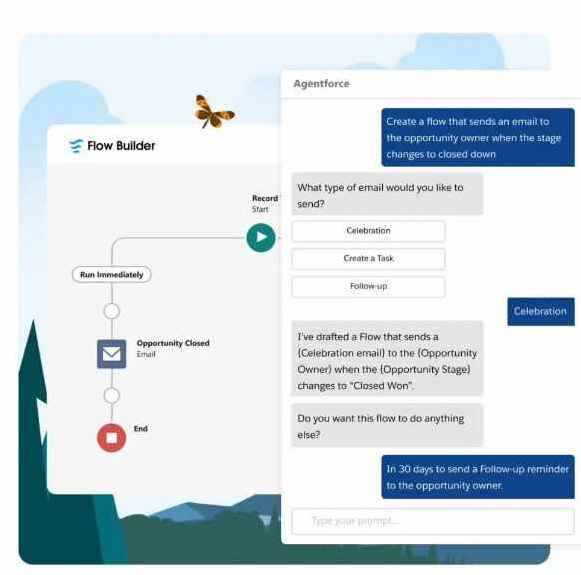
Salesforce’s low-code Flow Builder can be driven by AI/Agentforce prompts. In the above example, an admin uses natural language (right) to create a workflow that emails an opportunity owner when the stage changes, and Salesforce’s Flow Builder visually maps out the steps (left).
Such automation and AI tools help non-technical users streamline processes quickly.
Slack (Collaboration)
Since acquiring Slack, Salesforce provides deep Slack integration. The Salesforce for Slack app lets teams view and update Salesforce records directly in Slack channels. Users can receive alerts about record changes, share opportunities in chat channels, and even have automated “Daily Briefings.”
For example, sales teams can see account updates and deal progress right in Slack without switching apps.
MuleSoft & Data Cloud (Integration)
MuleSoft is Salesforce’s integration platform for connecting any system. With MuleSoft, companies can integrate Salesforce with on-premises ERP systems (SAP, Oracle, etc.), legacy databases, or other SaaS apps.
This “API-led” approach unlocks trapped data in older systems and brings it into Salesforce, giving a unified data view. The Data Cloud (formerly Customer Data Platform) also helps unify and activate customer data from any source in real-time.
Each of these products can be used standalone or together as part of Salesforce’s Customer 360, ensuring that sales, service, marketing, commerce and other teams all work from the same customer data and automation framework.
Salesforce Pricing Tiers
Salesforce’s pricing depends on the product and edition. The Sales Cloud and Service Cloud use tiered editions per user per month (billed annually). For example –
Sales Cloud / Service Cloud Editions
-
Starter Suite: $25 per user/month – includes basic sales, service, marketing, and commerce features.
-
Pro Suite: $100 per user/month – adds more sales and service capabilities (campaigns, integration rules, etc.).
-
Enterprise: $165 per user/month – for larger organizations; adds advanced workflow automation, custom permissions, and integration APIs.
-
Unlimited: $330 per user/month – includes unlimited custom apps and more.
-
Einstein AI (Sales or Service): $500 per user/month – bundles advanced AI and analytics with the Unlimited edition.
(Salesforce often sells Sales Cloud and Service Cloud separately or in bundles. Service Cloud’s prices are the same as above and it also offers an $500 Einstein edition.)
Marketing Cloud
- Pricing here is more varied by product. For example, Marketing Cloud Engagement (email/mobile campaigns) starts around $2,500 per org per year. Marketing Cloud Account Engagement (Pardot) begins at $1,250 per org per month.
- Other Marketing Cloud products (e.g. Personalization, Loyalty) have higher pricing tiers (e.g. $108K/year for Personalization). Salesforce also offers Small Business Marketing packages (from $1,500/month) for SMBs.
Commerce Cloud
- Pricing for Commerce Cloud is typically negotiated and often based on Gross Merchandise Value (GMV) (a revenue share model). Salesforce’s Commerce Cloud (both B2C and B2B) is sold as an enterprise solution.
- As Salesforce explains, Commerce editions “take a percentage of GMV based on commerce functionality needed”. In practice this means retailers and B2B sellers pay a portion of their online sales to Salesforce rather than a fixed per-user fee.
Experience Cloud (Communities)
-
Pricing depends on the number of external users/logins. Salesforce typically charges a flat fee per community member per year (often around $5–$10 per user/month) or per login licensing.
Salesforce also offers Add-On Products (e.g. Tableau CRM, Slack licenses, Data Cloud) and various support plans. Note that pricing can be complex – for example, Salesforce’s bundle pricing may require contacting a sales rep.
Industry observers note that Salesforce’s pricing “looks straightforward” but in reality often involves many add-ons and tiers, whereas some competitors have simpler or free entry-level offerings.
Common Use Cases by Industry
Salesforce’s flexibility means it is used across industries. Some representative use cases include –
Retail
Retailers use Salesforce to unify online and brick-and-mortar sales channels into a single customer view. It enables personalized promotions, loyalty programs, and omnichannel campaigns.
For example, Salesforce can help “consolidate customer data, streamline inventory management, and craft personalized customer journeys” across in-store and online touchpoints. Recommendations and AI-driven insights help retailers target promotions and improve the shopping experience.
Healthcare
Healthcare organizations use Salesforce Health Cloud to manage patient relationships. It provides a 360° view of each patient, including demographics, visit history, care plans, and social determinants. Clinicians and care coordinators can see a patient’s full record at a glance, improving continuity of care.
As noted by healthcare experts, Salesforce gives “a 360-degree view of patients, allowing clinicians to better understand their needs”. Features include appointment scheduling, care team collaboration, telehealth integrations, and patient engagement tools that keep patients connected to providers.
Financial Services
In banking, wealth, and insurance, Salesforce Financial Services Cloud helps firms manage client accounts and relationships. It “unlocks data from core banking, wealth, and insurance platforms and unifies it around the customer”.
Advisors get a complete client profile (accounts, policies, goals) enabling personalized financial advice. Banks use it for client onboarding, referral management, and automated compliance workflows. Wealth managers use it to track portfolios and prospects in one place.
Education
Schools, universities, and non-profits use Salesforce Education Cloud to manage students and alumni. It helps with admissions (tracking applicants and communications), student support (case management for financial aid, advising), and advancement (alumni fundraising and engagement).
Education Cloud brings prospects, students, faculty, and alumni into one CRM, enabling personalized communications and reporting on student success and outcomes.
Other sectors
Across manufacturing, nonprofit, public sector, and more, Salesforce is adapted for use in supplier portals, volunteer management, grant tracking, etc. Essentially, any industry that needs a unified view of customer or constituent relationships can find a Salesforce solution.
Salesforce vs. Other CRM Platforms
Salesforce competes with several other CRM systems. Here’s a high-level comparison with HubSpot, Microsoft Dynamics 365, and Zoho CRM –
| Aspect | Salesforce | HubSpot CRM | Microsoft Dynamics 365 | Zoho CRM |
|---|---|---|---|---|
| Pricing | Higher-end, user/month model (starting ~$25) with many add-ons. No free tier. | Free CRM for unlimited users; paid Sales Hub from $18/user/mo. Fewer additional fees. | Tiered per-app pricing (Sales, Service, etc.); often bundled with Office 365. No free tier (30-day trial). | Very affordable. Free for 3 users; paid from ~$14/user/mo for basic plan. |
| Target customers | Best for mid-to-large enterprises and complex sales/service processes. | Small to mid-size businesses focused on marketing/sales automation. | Enterprises, especially those already using Microsoft 365/ERP. | Small to medium businesses seeking budget-friendly CRM. |
| Customization | Extremely customizable: custom objects, complex workflows, Apex coding, thousands of AppExchange apps. | Limited customization; mainly through in-app settings. Easier learning curve. | Customizable via Power Platform (Power Automate, Azure). Integrates deeply with MS technologies. | Good customization (Blueprints, Canvas Apps), but not as extensive as Salesforce. |
| Marketing tools | Powerful but add-on: Marketing Cloud (expensive) or Pardot for B2B. | Strong built-in marketing tools (email, social, ads) and inbound marketing approach. | Basic marketing; often needs third-party add-ons or Microsoft Dynamics 365 Marketing (which can be costly). | Includes marketing modules (email campaigns, web forms) but often simpler than HubSpot or Salesforce. |
| Ease of use | Can be complex to set up and learn due to rich features. | Very user-friendly and intuitive interface, with extensive training resources. | Familiar for Microsoft users, but the interface can be complex. | Generally straightforward UI; simpler than Salesforce. |
| Integrations | Extensive AppExchange ecosystem. Integrates with Slack, Outlook, Google, MuleSoft connectors to ERP, etc. | Integrates with many marketing apps. Less robust ERP/connectors out-of-the-box. | Seamless integration with Office tools (Outlook, Teams, SharePoint). ERP (Dynamics 365 Finance) integration is native. | Integrates well with Zoho suite and common apps (G Suite, MS, Mailchimp). Fewer enterprise connectors. |
| Key strengths | Scalability, industry solutions, AI features (Einstein), and a vast partner ecosystem. | Ease-of-use, free CRM tier, strong inbound marketing focus. | Extensible beyond CRM (includes ERP, HR, etc.), strong for organizations standardized on Microsoft. | Low cost, all-in-one app suite (Zoho One), fast deployment for SMBs. |
| Key limitations | High cost, complexity, sometimes requires consulting to implement. | Less advanced reporting/forecasting than Salesforce. Smaller ecosystem. | Can be expensive once fully deployed, less community support than Salesforce. | Lacks some advanced analytics and AI; limited in very large enterprises. |
Each platform has pros and cons. Salesforce is generally feature-rich and enterprise-focused, whereas HubSpot emphasizes ease-of-use and inbound marketing (with a freemium model).
Microsoft Dynamics stands out for companies invested in the Microsoft/Office ecosystem and for combining CRM with ERP modules. Zoho CRM appeals to smaller businesses needing a low-cost, all-in-one solution.
Notably Salesforce’s pricing can be complex – as HubSpot points out, Salesforce’s costs may include many add-ons and hidden fees – while HubSpot and Zoho offer simpler tiered pricing and free tiers. Businesses should compare feature sets, existing technology stack, and budget to choose the right CRM.
Best Practices for Implementing Salesforce
Successfully deploying Salesforce involves more than just buying licenses. Key strategies include –
Define Clear Goals & Strategy
Engage executives and stakeholders early. Determine what business problems you’re solving (e.g. faster lead follow-up, better service), and set measurable objectives. Only ~12% of large transformation projects hit their goals without a good change management, so planning is essential.
Establish a cross-functional team to guide the project.
Use a Phased Rollout
Don’t try to do everything at once. Start with a pilot or key department. Configure a subset of Salesforce (e.g. just Sales Cloud or Service Cloud) and get feedback. Expand functionality iteratively. This agile approach allows testing and learning before full-scale deployment.
Data Preparation
Cleanse and standardize your data before import. Merge duplicate contacts, fix formatting, and decide on field mappings. A well-structured data model in Salesforce (accounts, contacts, leads, opportunities, custom objects) pays off in reporting and user adoption.
Leverage Sandboxes & Version Control
Use Salesforce sandboxes (test environments) for development and testing. Implement change management practices (change sets or CI/CD tools) to move configurations from sandbox to production. This ensures new features don’t break existing processes.
Customize Wisely
Use Salesforce’s declarative tools (Process Builder, Flows, custom objects) when possible. Keep custom code (Apex) to a minimum unless necessary. Align Salesforce layouts and reports to user roles and processes to avoid clutter.
User Training & Support
Provide hands-on training for end users. Salesforce’s Trailhead (free interactive tutorials) is a great resource for both administrators and users. Tailor training by role (e.g. sales reps vs service agents). Encourage engagement by demonstrating quick wins.
Set up internal “Salesforce champions” or hold regular office hours with admins.
Change Management
Communicate early and often about why Salesforce is being implemented. Highlight benefits (saving time, better data). Solicit user feedback and iterate. A transparent process with executive sponsorship and visible support drives adoption.
Ongoing Optimization
After launch, continuously monitor usage. Gather user feedback and identify pain points. Consider hiring or designating a Salesforce Administrator (or working with certified partners) for ongoing maintenance and enhancements. Regularly update training materials and roll out new features in manageable batches.
By following these best practices and planning carefully, organizations can ace the transition to Salesforce and achieve the intended business benefits (higher sales, faster service, better marketing ROI, etc.).
Integration Capabilities
One of Salesforce’s strengths is its ability to integrate with other tools and systems. Notable examples include –
Slack
Salesforce provides a Salesforce App for Slack. This allows teams to search and share Salesforce data within Slack channels, and receive automated alerts.
For instance, you can subscribe a Slack channel to get instant updates when key Salesforce records change, or use a “Slash command” to search Salesforce from Slack. This tight integration means collaboration and CRM data live side-by-side in Slack.
Email & Calendar (Outlook/Gmail)
Salesforce has built-in integrations for email and calendars. The Lightning for Outlook/Gmail add-in and Einstein Activity Capture sync email and meeting data into Salesforce. This bi-directional sync lets sales reps see email history, send Salesforce emails from their inbox, and have contacts/events automatically logged.
Studies show such integration can boost productivity by around 20%, reducing data entry and miscommunication.
ERP and Legacy Systems
Using MuleSoft (Salesforce’s integration platform), companies can connect Salesforce to enterprise systems like SAP, Oracle EBS, or homegrown ERPs. MuleSoft APIs and connectors bring order, inventory, billing, and other business data into Salesforce, creating a unified information architecture.
As Salesforce notes, MuleSoft helps unlock data from “legacy or third-party data” sources so it can be used in Salesforce apps.
AppExchange Ecosystem
Salesforce’s marketplace offers thousands of pre-built apps and connectors. There are AppExchange apps for telephony (e.g. Twilio, RingCentral), marketing (Mailchimp, Google Ads), finance (QuickBooks, Xero), e-signature (DocuSign, AdobeSign), and more.
With REST/SOAP APIs, you can also custom-integrate virtually any web service or database.
Other Cloud Apps
Salesforce connects with common SaaS tools. For example, Salesforce for Outlook/Gmail, LinkedIn Sales Navigator, or Zoom integrations. It also supports single sign-on with identity providers (Okta, Azure AD).
These integrations mean Salesforce can be the central hub of data while still working seamlessly with teams’ everyday tools.
In summary, Salesforce is designed to play well with other enterprise technology. This ensures that data flows smoothly between Salesforce and the wider IT ecosystem, enabling end-to-end automation and a true 360-degree customer view.