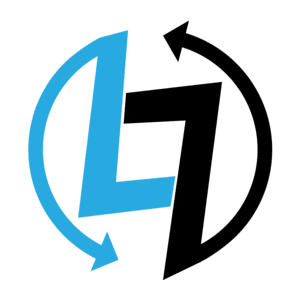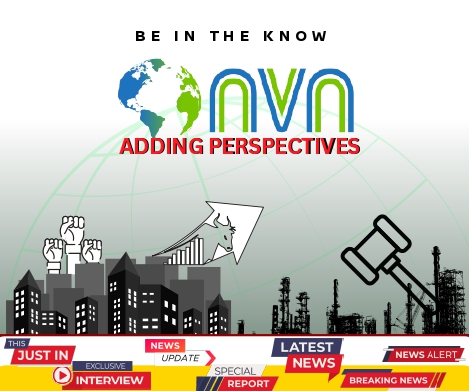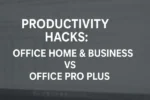The operating system (OS) is the fundamental software that operates your computer and oversees your files, applications, and network connections. It also regulates your security settings, including passwords, encryption, firewall, and antivirus, hence you need to keep your operating system updated.
Nevertheless, your operating system might be susceptible to several dangers, which could jeopardize your data, privacy, and performance. These include hackers, ransomware, phishing, and malware. For this reason, you must take precautions to safeguard your operating system and prevent assaults.
If you want to ensure your operating system is safe, here are a few things you should do. This guide will cover everything you need to know to keep your operating system running smoothly and safely, whether using Windows, macOS, or Linux.
Update your OS regularly
Updating your operating system regularly is one of the most essential actions you can take to ensure its safety. During updates, flaws are fixed, vulnerabilities are patched, and performance is improved. New features and improvements to the system’s security are also included.
At least once every week, you should either check for updates manually or activate automatic updates at your device. In addition, you should update your applications, drivers, and firmware to minimize compatibility problems and concerns about security.
Use antivirus and firewall software
Antivirus and firewall software should also be installed on your operating system. Antivirus software may check your files and applications for malwares, viruses, and other dangers. If it finds anything, it removes it or places it in quarantine.
Firewall software may control and monitor your network traffic and stop suspicious or unauthorized connections. It is strongly recommended that you install and update antivirus software as well as the firewall. Additionally, check your firewall settings and perform scans regularly.
Encrypt your data and backups
Encrypting your data and backups is the third stage in determining your operating system’s security level. The process of converting your data into a code that can only be accessed with a key or a password is referred to as encryption when it is performed.
Encryption will prevent unauthorized access to your stored data even if your device is misplaced, stolen, or hacked. Your hard disc, external devices, and online storage should be encrypted. Another important step is to encrypt your backups, copies of your data that you can recover in the event of a catastrophe.
Use strong passwords and authentication
Strong credentials and authentication are the fourth step in securing your operating system. Passwords are the initial line of defense against hackers and intruders. They should be lengthy, intricate, and distinctive for each account and device.
Additionally, it is recommended that you periodically modify your passwords and refrain from employing the same password for multiple purposes. Authentication is a procedure that confirms your identity before granting access to your device or account.
It is recommended that you implement multi-factor authentication, which necessitates the submission of multiple pieces of evidence, including a code, a biometric, or a facial scan.
For more tips, check out this cybersecurity checklist, and you can also look for other cybersecurity tips to help you more to maintain a strong security for your operating system.
Be careful with downloads and links
One crucial step in securing your operating system is to exercise caution while downloading files and clicking on links. Links and downloads may contain malicious software, spyware, or phishing schemes, all of which have the potential to infect your device or steal your personal information.
You should download only reliable files and programs and scan them before opening them.
Additionally, you should refrain from clicking on any links or attachments that seem suspicious or unusual in any emails, texts, or websites you encounter. In addition, before accessing any link or attachment, you should verify both the URL and the sender.
Educate yourself and others
Education for yourself and others is the following tip to secure your operating system. Not only is security a technological problem, but it is also a problem that affects people. You must educate yourself on the most recent dangers, trends, and the best data protection and operating system surveillance practices.
Your family, friends, and coworkers should also benefit from your expertise and advice, which you should share with them. Additionally, you should report any conduct you believe to be harmful or suspicious to the proper authorities or platforms.
Consider Using Patching Software
Networks are complex. There is a dizzying array of gadgets, each running its unique operating system. The update procedure for a regular Windows computer differs from the server rack BIOS update procedure.
Software patching is a common method used by security specialists. Although not all your software will be updated, set this program to run every day so that it may update itself whenever new versions are released.
This may need intermittent service disruptions. Your IT staff needs to arrange periodic downtime to facilitate simultaneous updates. Implementing rolling updates without service interruptions is a practical approach for maintaining system patches.
Delete Unnecessary Software
Review all of the software that your business relies on. Do you need this? Are you afraid to ask? Is it necessary?
Even business-grade PCs come with bloatware preinstalled. Your company may not be utilizing Slack entirely, though it might be as easy as Microsoft Teams along with many overlapping features. If your company no longer needs Slack or Teams, it’s recommended that you remove it.
Software may serve as an entry point for attackers in addition to the usual system operations. With each new software you install, hackers may add another vulnerability to their toolbox.
Additionally, you are counting on the software manufacturer to distribute updates promptly. The company may postpone updates or release them infrequently.
It may be advantageous to assess the software your organization has selected. Infrequent updates indicate that it is time for a change. Rely on organizations that prioritize their software maintenance.
Final Thoughts on Operating System Updates
The operating system is the foundation of your digital life. Keeping your operating system updated and secure is not optional – it’s your first line of defense against countless threats.
From enabling automatic updates to installing antivirus software and backing up your data, every step helps protect your device, your data, and your peace of mind. So, take a few minutes each week to check for updates. Turn on your firewall. Don’t postpone that restart.
And if your OS is outdated, now’s the time to upgrade. It is a simple step like this that ensures you stay safe on Windows 10 and beyond.
AUTHOR
Jennysis Lajom is an experienced content writer interested in digital marketing. Her experience includes content creation, graphic design, editing, and social media marketing. As a resident SEO writer for Softvire, she provides insightful content for a top IT distributor.
She also publishes other blogs on online marketing, software technology, and search engine optimization issues. Her content shows a high understanding of modern technology and a commitment to keeping readers updated. Follow her now and read new posts and updates on Softvire Global Market.