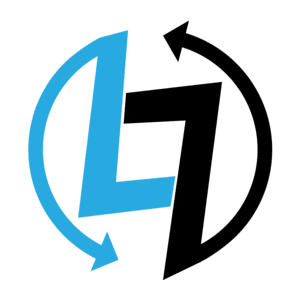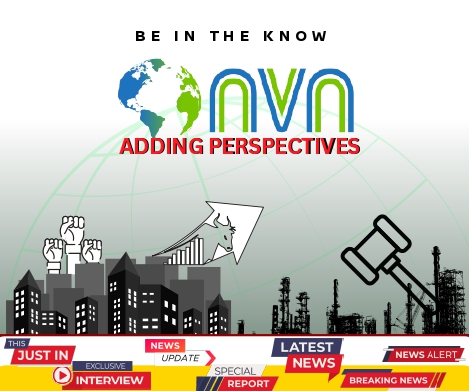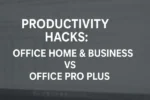Search engine optimization (SEO) does not only relate to keywords and backlinks anymore. As of 2025, Core Web Vitals are the most significant ranking factors in Google ranking systems.
These performance measurements are essentially reflective of user experience and are very important for the web developers in the process of developing and optimizing your webpages and websites.
Here in this article we will take you through the Core Web Vitals and how you can optimize them with the best techniques and tools.
If you are a web developer or in the field of technical SEO, these techniques and tools are not only used for Web Development but also towards the improvement of the performance and thus the search visibility of your website.
What are Core Web Vitals?
Core Web Vitals are a set of three web performance metrics that Google uses to measure a website’s real-world user experience, focusing on loading speed, visual stability, and interactivity.
These metrics are part of Google’s page experience signals and are used by Google to assess your page experience, which is your website’s ranking factor in Google Search.
- They are a standardized set of metrics that help the web developers understand the users experience on a webpage or a website.
- They are a part of the broader Web Vitals initiative by Google.
- They are used by Google to assess a webpage’s user experience.
- They are an essential part of the page experience ranking signals.
Why are Core Web Vitals Important?
User Experience
Core Web Vitals directly impact how users perceive a page’s speed, visual stability and responsiveness.
SEO Ranking
Google uses Core Web Vitals as the key factor in their search algorithm, meaning pages with better scores rank higher.
Overall Website Performance
What are the Core Web Vitals Metrics?
Largest Contentful Paint (LCP)
This measures loading performance. Measures how quickly the largest content element on the page is painted or how quickly the main content of a page loads, indicating the perceived load speed. A good LCP should be under 2.5 seconds.
Cumulative Layout Shift (CLS)
This measures the amount of visual instability during a page load, reflecting how much the content shifts unexpectedly, i.e. the amount of visual shift that occurs during a page load. A good CLS should be under 0.1 seconds.
Interaction to Next Paint (INP)
Measures interactivity i.e. the latency of user interactions, indicating how quickly the page responds to clicks, taps and keyboard inputs. A good INP should be under 0.2 seconds. (Note: INP replaced First Input Delay (FID) in March 2024).
These metrics are a part of Google’s Page Experience ranking signals and are very important for SEO.
Core Web Vitals improve SEO
While the old-style SEO relates to content, backlink building, and keywords analysis, Core Web Vitals are based on how easily users access an entire website and relates to features associated with how truly pleasant or painful it is to interact on your website. Improving the Core Web Vitals simply helps to –
- Reduce bounce rates.
- Positively impact search ranking.
- Help in increasing user engagement.
- Thus they also help in improving conversion rates and growing customer base.
Tools to monitor and measure Core Web Vitals
Before improving on the metrics, it is quite obvious that we should measure them. Listed below are the Web Development and SEO Tools which help measure a website’s performance –
Web Vitals Chrome extension
This tool helps in real-time monitoring of Core Web Vitals while browsing. This tool is a good tool that is used by developers for testing. However, the Web Vitals extension was merged with the Performance panel of Chrome DevTools, ending standalone support in January 2025.
Chrome Developer Tools
Chrome Developer Tools offers tools like Lighthouse to analyze your page performance. You can also add Lighthouse to your browser. It’s available as a Chrome extension and is also integrated directly into Chrome DevTools.
You can use it to audit websites for performance, accessibility, best practices, SEO, and PWA (Progressive Web App) aspects. Through the Audits panel within DevTools you can generate a report and run an audit of your current webpage.
Google Search Console
Google Search Console (GSC) provides reports on your website’s Core Web Vitals performance. GSC presents site-wide Core Web Vitals and notifies on poorly performing URLs, based on real-world usage data.
Google PageSpeed Insights
Google PageSpeed Insights gives you Core Web Vitals scores in detail. PageSpeed Insights (PSI) reports on the user experience of a page on both mobile and desktop devices, and provides suggestions on how that page can be improved.
GTmetrix & WebPageTest
GTmetrix is a free tool to test and monitor your page’s performance. Using Lighthouse, GTmetrix generates scores for your webpages and offers actionable recommendations on how to optimize them. GTmetrix is best for waterfalls, LCP elements, and visual progress. Excellent for comparison of load times as well.
WebPageTest is another tool for analyzing website performance, but it takes a deeper dive into the technical side of things. It allows users to conduct detailed tests on various aspects of a website’s performance.
Thus through WebPageTest, you can dig deep into your results down to the root, to figure out the issues that are leading to your website being slow.
There are a lot of options in WebPageTest which you can select to narrow down your results namely timelines, content breakdowns, processing breakdowns and incredibly detailed performance reviews. Several other third-party tools like Dynatrace and Ahrefs also offer analysis and optimization insights.
Here’s a comparison of the features of GTmetrix, Google PageSpeed Insights and WebPage Test.

Improving each of the Core Web Vitals
Largest Contentful Paint (LCP)
Goal: Load the largest visible element quickly.
Optimization Techniques –
- Optimize Images: Use next-gen formats such as WebP and AVIF, and compress the image file sizes without sacrificing quality.
- Implement lazy loading: Do not lazy-load images above the fold. Load images and other assets only when they are needed by the user.
- Minimize CSS and JavaScript: Minimize render-blocking resources. Load CSS/JS files asynchronously. Optimize code to reduce load times.
- Optimize Server Response Time: Reduce the time it takes for the server to respond to requests. Consider caching and a fast web hosting provider.
- Use a Content Delivery Network (CDN): Distribute your content across multiple servers to reduce latency.
- Consider a Web Application Framework: Frameworks like React, Angular, Next.js and Vue.js can help improve performance.
Cumulative Layout Shift (CLS)
Goal: Do not let elements jump around while loading a page.
Optimization Techniques –
- Always define width and height for images/videos.
- Avoid inserting ads or banners above existing content.
- Use CSS transforms instead of animations that trigger layout changes.
Interaction to Next Paint (INP)
Goal: Keep inputs responsive in all interactions.
Optimization Techniques –
- Avoid blocking Javascript. Minimize JavaScript execution time by minimizing the use of JavaScript that blocks page rendering.
- Use web workers to de-thread heavy computations.
- Break up the long tasks.
- Prioritize user input on the main thread.
Role of Developer in Core Web Vitals Optimization
Developers have a direct role in establishing the technical structure of your website, which greatly influences Core Web Vitals scores. Developer’s workload involves –
- Refactoring frontend code to reduce the main-thread work.
- Using frameworks such as Next.js or Astro for performance.
- Exploiting CDN and edge computing.
- Managing code-splitting and lazy loading very precisely.
The developer’s need to focus on the performance optimization activities within the development workflow; continuously improving the search engine optimization (SEO) foundation of your website.
Combining Web Development and SEO Tools for optimal performance
Through optimized Web Development and technical SEO, web developers can now help achieve performance breakthroughs and grow the visibility of your website. Here is what the web developers can do –
- Identify with Lighthouse the performance gaps, improve upon them, and then use Ahrefs to see if that affects your website rankings.
- Fix and improve CLS with codes, then validate the performance improvement of these applied changes through Google Search Console.
- Measure the website speed improvements and correlate that with the bounce rate and engagement data of GA4.
This synergy between dev tools and SEO tools is a must if you want to develop a fast-performing website in this highly competitive digital landscape.
Conclusion on Core Web Vitals
Core Web Vitals are no longer optional, they need to be worked on and improved upon. They are a must for the web developers who want to improve your website’s metrics and thus play a key role in the success of your website’s overall SEO strategy.
Optimizing your website with the right Web Development tools means that you are not just making functional websites but also making them fast, user-friendly, and search-optimized. Irrespective of the nature and the size of your website, improving the Core Web Vitals offers colossal ranking benefits.